Futureproofing IT: 7 Key Steps Every Small Business Should Take
In today’s business climate, remaining competitive is entirely dependent on how well a company can adapt to digital change. An effective IT strategy goes beyond fixing issues; it also helps organisations grow, protect their data, and maintain agility for the future. In this article, we will examine seven critical areas that will help to prepare your IT processes to meet tomorrow’s requirements. We’ll also demonstrate how managed IT support services can help smaller organisations design agile, strong, and cost-effective systems that will readily meet tomorrow’s opportunities. Let’s jump in. Why Futureproofing IT Matters Technology is a core element of every business, whether it’s for everyday operational use or how you’ll handle customers. The catch is that technology changes rapidly. What worked yesterday may be irrelevant today. Many small businesses experience some of the same headaches: outdated processes, crippling tech bills, and not having the right skilled people to support their technology needs. If you disregard any of these issues, you’re not only slowing down your business, but you are also creating voids for a growing business opportunity. To future-proof your technology means you want to build a system that all your tech can adapt to. It can easily scale with your business, integrate new technology like AI, and protect you from increasing cyber threats. Managed IT support services allow small to medium-sized businesses to stay ahead of the curve without breaking the bank. 1. Securing the Right Resources Holding firm to the growth and demand of your business, an increasing amount of IT demands could pose new problems. More devices, more users, and more support tickets could exceed the local team’s capacity. Hiring trained IT staff is expensive and takes time as well, which can create holes in work that can lower productivity. Outsourcing is the smarter solution. Using managed IT services, you gain access to fully trained engineers who will help with user onboarding, systems updates, help desk requests, and so on. Long-term support contracts will achieve the resources needed at the cost of fully hiring the IT staff. 2. Building Scalable Systems The expansion of your organization can put a significant strain on your IT infrastructure. For an on-premise server, there may come a point when it’s just incapable of storing any more data or tolerating higher traffic. Without an elastic infrastructure, you could be risking downtimes, decreased response, and performance times. You can quite easily end up with a lot of unhappy customers who were just trying to buy your product. Cloud-based platforms like Microsoft Azure can help, giving you the best of both worlds, with both scalability and a pay-as-you-go approach. Resources can be added or taken away quickly based on demand. And then also, with modularity, cloud-based solutions can help you build modifications with the use of container tools, like Docker. Therefore, while using resources, it’s easy to extend system features or integrations without doing a lot of complex architectural design changes. With the right IT partner, you can add scalability smoothly and seamlessly without interruption to those who use your business tools. 3. Prioritising Connectivity When systems are not interconnected, they slow things down. Take, for instance, a standalone CRM that does not connect with your accounting software, adding unnecessary friction. Your teams have to spend time transferring data manually, which is also prone to mistakes. Interoperability is the answer! Leveraging APIs and middleware to connect your systems allows your data to flow from one platform to another seamlessly. Not only will this save your team’s time, but it will also enable real-time data analytics and automation. Then, when your systems can communicate with one another, your staff can work faster and smarter. 4. Controlling IT Costs Out-of-control expenses in IT will deplete any budget. Hardware costs to maintain, software licenses to pay, and downtime to recover from, combined, add up quickly. Even worse, shadow IT, employees using unapproved tools, complicates this issue even further. Smarter expense management is the solution. Start with tools that can track and manage the total cost of ownership and discover potential areas of waste (unused software licenses and old hardware). Consider switching to the cloud, as most subscriptions will create better monthly predictability. The best of all options, and for small businesses, managed IT services eliminate unpredictable expenses and help you stay in budget by creating fixed network service fees for services provided and consumed. 5. Strengthening Cybersecurity Cyberattacks are no longer a challenge only for large organisations. Small businesses are often targeted because they have weaker defences. Cyberattacks from phishing, ransomware, and data breaches can cause significant financial and reputational damage. To maintain safety, build a multi-layered protection program: – Encrypt data in both storage and transit. – Use multi-factor authentication for all devices. – Keep all systems and software patched with updates. – Implement next-generation firewalls and endpoint detection systems. – Follow a zero-trust policy where you verify all access attempts. Outsourcing any of these aspects would be a valuable resource for many small businesses and, overall, provide the most reliable means of ensuring your institution is monitored/protected against cyber intrusions 24/7. 6. Embracing Automation Repetitive tasks, such as logging tickets, processing invoices, or updating spreadsheets, are a drain on valuable time and increase the likelihood of errors. Automation tools eliminate these headaches. For example, Microsoft Power Automate can integrate your accounting system with email triggers and approve invoices almost instantly. Robotic Process Automation (RPA) can automate more complex workflows, such as compliance checks. By automating repetitive processes, you can free up your team to spend time on high-value strategic work that drives growth. 7. Investing in Skills and Strategy Technology is evolving fast, and your organization needs the right skills to keep pace. If your IT staff are not continually trained, you risk them spending their time reacting to issues, not thinking about innovations. Encourage them to pursue certification programs such as Microsoft Azure Administrator or CompTIA Security+. Or engage an external provider that can inject expert knowledge directly into your organization. From cloud